How Nomi works with Zoho books?
The user must first authorise their Zoho Books account with Nomi, then select and import the trial balance for the period they wish to prepare accounts for.
Want to find out more?
Register for a free 30-days trial or book a 1:1 demo and see how Nomi\'s cloud-based accounting software could help you grow your practice, become more profitable and manage your staff.
How to get started with Zoho Books integration?
You can connect Nomi to Zoho Books in our agent hub to file client’s year-end accounts by following these steps:
- Log in to Nomi and go to the Agent Hub.
- Go to the Integrations tab under Agent Settings to authorise your Zoho Books account.
- Open your client’s profile.
- Go to Advisor Tools and select Import Trial Balance.
- Choose Zoho Books from the dropdown menu and click Import.
Nomi then automates year-end accounts (FRS 105, FRS 102 1A, or dormant), Corporation Tax computations (including CT600 filings), and submissions to HMRC & Companies House.
Our integrations
We partner with industry leaders to provide innovative cloud based accounting software for accountants, bookkeepers and business owners. Our tools enhance financial workflows, allowing professionals to access their data anytime, anywhere. Experience greater efficiency and collaboration with our secure, cloud-based platform designed to meet the unique needs of finance professionals.
Get Started Today
Experience the synergy of Nomi and Zoho Books:
- Sign up for a 30-day free trial to explore the integrated features.
- Access comprehensive support to assist with setup and customisation.
- Book a 1-to-1 demonstration.
Get a Complete Accounting Solution with Zoho Books and Nomi. Combine the everyday efficiency of Zoho Books with Nomi’s powerful financial reporting tools for a full accounting solution.
Want to chat?
We'd love to hear from you.
FAQ’s
- How does Nomi integrate with Zoho Books?Nomi connects to Zoho Books to import trial balances, automating year-end accounts and Corporation Tax computations (including CT600 filings). Authorise, select a client, and import data to streamline compliance with HMRC and Companies House.
- What accounts can Nomi prepare from Zoho Books data?Nomi generates micro-entity (FRS 105), small company (FRS 102 1A), and dormant accounts for limited companies/LLPs, plus sole trader/partnership accounts. It also calculates Corporation Tax liabilities for seamless submissions.
- How do I connect Zoho Books to Nomi?Log in to Nomi, access the Agent Hub, go to Integrations under Agent Settings, and authorise Zoho Books. This enables trial balance imports for automated accounts and tax filings.
- How do I import a trial balance from Zoho Books?After authorising, open the client profile, navigate to Advisor Tools, select Import Trial Balance, choose Zoho Books, and click Import. Nomi then prepares compliant accounts and Corporation Tax filings.











