How to Handle Self Assessment When You Have Multiple Income Streams

Having multiple income streams is becoming more common. It helps people earn extra money and feel more secure financially. But when it comes to doing your Self Assessment tax, it can get confusing. How do you keep track of everything? What do you need to report? How can you avoid mistakes that might cost you money?
This blog will help you navigate the process step by step, explaining how to organise your records, calculate your tax liability, and submit your self-assessment tax return with confidence. With these insights, you’ll be better equipped to manage your finances effectively.
Why Is Self Assessment Important for Multiple Income Streams?
When you have multiple sources of income, managing taxes becomes more complex. Filing a self-assessment tax return ensures:
-
- Accurate reporting of all earnings.
- Compliance with UK tax laws.
- Avoidance of penalties for late or incorrect filing.
Identifying and Categorising Your Income Sources
Identifying your income sources involves listing all earnings, such as employment, self-employment, rental income, investments, and foreign income. Categorising them accurately helps ensure you report each type correctly in your Self Assessment tax return.
Types of Income to Report
When filing your Self Assessment tax return, it’s important to include all types of income you’ve earned. Here’s a detailed breakdown of the different income sources you need to report:
1. Employment Income
This is income from a job where tax is deducted through the PAYE (Pay As You Earn) system. Even though tax is already deducted, you still need to report this income on your Self Assessment form. This ensures that HMRC has a complete picture of your earnings.
2. Self-Employment Profits
This is income from running your own business, minus allowable expenses. Start with your business turnover (total income), then subtract expenses like equipment costs, travel expenses, and office costs. The result is your taxable profit.
3. Rental Income
This is income from renting out residential or commercial properties. Calculate your rental income by adding up all the rent you received, then subtracting allowable expenses like mortgage interest, maintenance costs, and property management fees.
4. Investment Income
This includes dividends from shares, interest from savings accounts, and other investment earnings. Even if the tax is already deducted at the source (e.g., through a tax-free savings account), you still need to report this income.
5. Foreign Income
This is income earned from sources outside the UK, such as employment, investments, or property rentals abroad. Use HMRC’s guidelines to report foreign income accurately and avoid double taxation.
For example, if you earn £10,000 from a foreign job, this income needs to be reported on your Self Assessment form.
Organising Records for Multiple Income Streams
Using accounting software can help you organise your records efficiently and simplify your Self Assessment tax process.
Best Practices for Record Keeping
Keeping detailed records is crucial for accurate filing. Include:
-
- Invoices and receipts for self-employment income.
- Bank statements showing rental or investment earnings.
- Documentation of foreign income.
Tools to Simplify Record Management
Use accounting software like Nomi:
-
- Track multiple income streams efficiently.
- Automate calculations for allowable expenses.
Calculating Tax Liability
Calculating your tax liability involves adding up all income sources and subtracting allowable expenses and reliefs. Then, apply the relevant UK tax rates to determine how much Self Assessment tax you owe.
Steps to Determine Taxable Income
-
- Add up all income sources (employment, self-employment, etc.).
- Subtract allowable expenses (e.g., office costs, travel expenses).
- Apply reliefs like the personal allowance (£12,570 for most taxpayers).
Completing and Submitting Your Tax Return
To complete your tax return, fill out the SA100 form and any necessary supplementary pages, ensuring all income and expenses are accurately reported. Submit your return online or by post before the deadline to avoid penalties and ensure timely payment of your Self Assessment tax.
Step-by-Step Process
-
- Register with HMRC for Self Assessment online.
- Fill out the SA100 form and supplementary pages (e.g., SA102 for employment income).
- Submit your return online or on paper by the deadline (usually January 31).
Common Challenges and Solutions
Here are common challenges and solutions for Self Assessment:
-
- Managing Shared Expenses: Allocate costs fairly between income streams.
- Navigating Foreign Income: Report foreign earnings accurately to avoid double taxation.
- Avoiding Errors: Double-check figures and complete all sections correctly.
Handling a self-assessment tax return with multiple income streams requires careful planning and organisation.
By identifying your income sources, categorising them accurately, keeping detailed records, and calculating your tax liability correctly, you can simplify the process.
If you’re an accountant with self-employed clients who have multiple income streams, managing their Self Assessment tax returns can be challenging. Nomi’s Self Assessment tax return software simplifies the process by organising income sources, automating calculations, and pulling data directly from HMRC.
Experience its advantages by signing up for a 30-day free trial, or you can book a free demo to see its features and functionalities in action. It saves time, reduces errors, and ensures accurate filing, making tax season stress-free for both you and your clients.
Want to find out more?
Book a free 30-day trial or talk to one of our advisor and see how our accounting software can help you manage staff, increase profitability and take your practice to the next level.
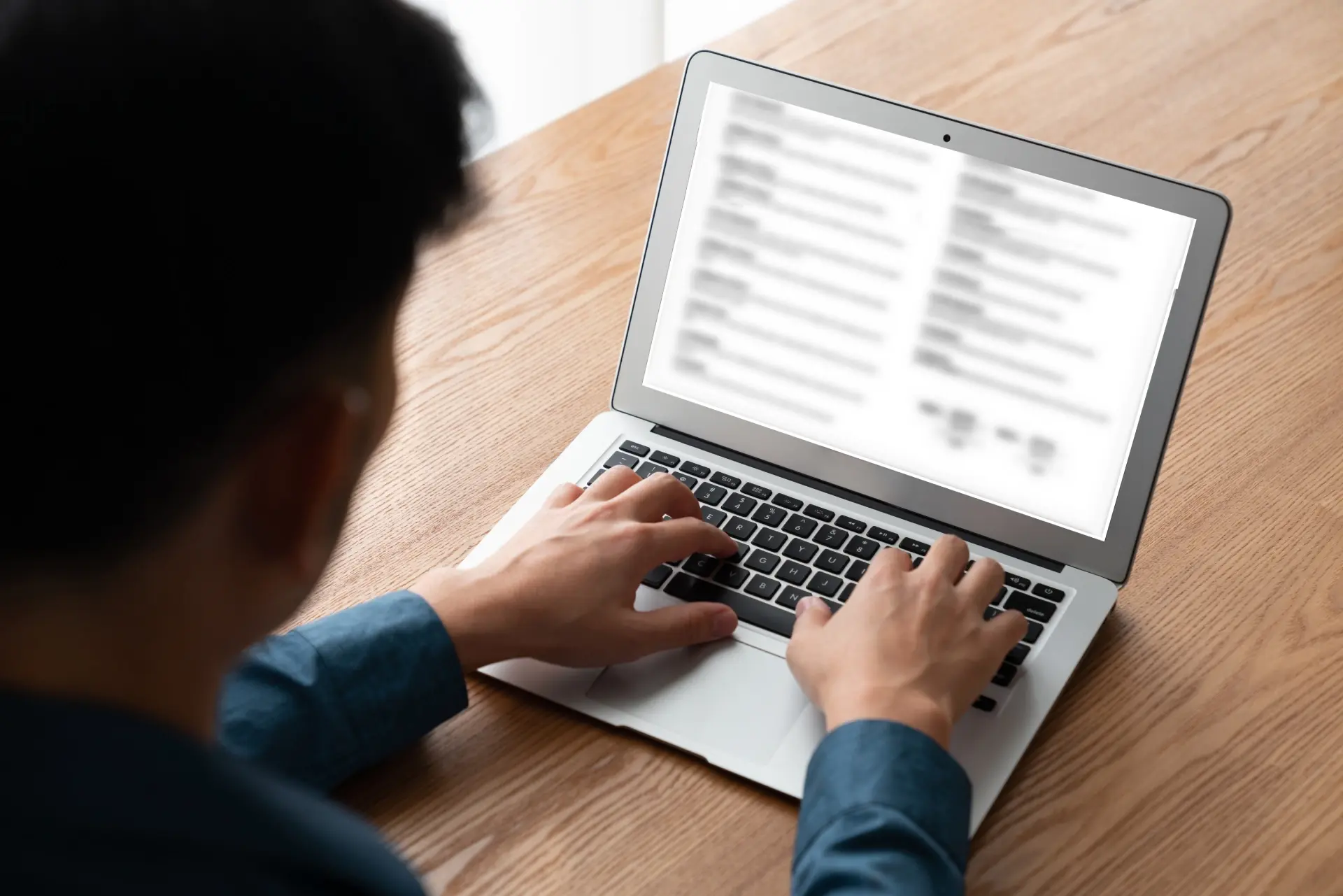
Can You Amend a Submitted CT600 Form with HMRC?
If you have submitted a CT600 Corporation Tax return and later find an error or...
Read More

What Is Remittance Advice? Definition, Importance & Examples
A remittance advice is a simple document sent by a customer to a supplier, letting...
Read More

What Features Should You Look for in Corporation Tax Software?
If you are a small business owner or an accountant, navigating the difficulty of corporation...
Read More

Final Accounts Filing Deadlines in the UK
If you run a business in the UK, you’ve heard about filing final accounts, but...
Read More